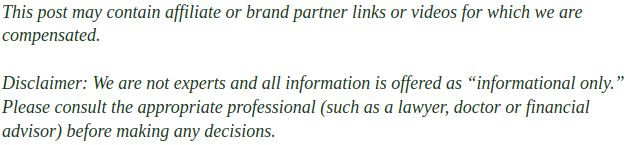
Amazon gift cards are a popular and convenient way to shop online, whether you receive one as a present or buy one for yourself. But if you’re new to Amazon or just unsure how to add a gift card to your account, you’re in the right place! This guide will walk you through the simple steps to redeem your Amazon gift card and make the most out of your balance.
What Is an Amazon Gift Card and Why Use It?
Amazon gift cards are prepaid cards loaded with a specific amount of money you can use to shop on Amazon. They’re a perfect gift for birthdays, holidays, or special occasions, allowing the recipient to pick exactly what they want.
Benefits of using an Amazon gift card:
- Convenient way to shop without using a credit card
- Great for budgeting your online spending
- Can be combined with other payment methods on Amazon
- No expiration date in most cases
- Perfect for gifting or receiving gifts
Where Can I Find My Amazon Gift Card Code?

Before adding the gift card to your account, you need to locate the gift card code. This is a unique series of numbers and letters that you’ll enter during redemption.
Here’s where to find it:
- Physical Gift Card: Scratch off the protective coating on the back to reveal the code.
- E-Gift Card: Check your email for the card details; the code will be in the message.
- Amazon App: If purchased through the app, you may find the code in your order history or gift card section.
How to Add Gift Card to Amazon Account: Quick Steps
Adding a gift card to your Amazon account is quick and straightforward. Follow these steps:
- Sign in to Your Amazon Account: Go to amazon.com and log in with your username and password.
- Go to Gift Card Redemption Page: Hover over “Accounts & Lists” at the top-right corner, then click on “Gift Cards” or directly visit amazon.com/redeem.
- Enter Your Gift Card Code: Type the code exactly as it appears on your card or email.
- Click “Apply to Your Balance”: This will add the gift card amount to your Amazon account balance.
- Confirmation: You will see a confirmation message showing the updated balance.
Can I Add Multiple Gift Cards to One Amazon Account?
Yes! You can add multiple Amazon gift cards to your account, and the balance will accumulate. This makes it easy to keep track of all your credits in one place.
Important points:
- All gift card amounts are combined into a single balance.
- You can redeem as many cards as you want, as long as they’re valid.
- The balance never expires, but always check for terms specific to your region.
What If My Gift Card Code Doesn’t Work?
Sometimes you might face issues redeeming your gift card. Here’s what to check:
- Check the Code Carefully: Make sure you entered all characters correctly, including dashes.
- Has the Card Been Redeemed? Confirm the card hasn’t already been used.
- Region Restrictions: Some Amazon gift cards are region-specific and can only be redeemed in certain countries.
- Account Issues: Ensure your Amazon account is active and in good standing.
If problems persist, contact Amazon customer service for assistance.
How Do I Use My Amazon Gift Card Balance?
Once you add a gift card, your balance is automatically applied at checkout. Here’s how to use it:
- When you make a purchase, Amazon first applies your gift card balance.
- If the purchase exceeds your balance, you can pay the remainder with a credit card or other payment methods.
- If your balance covers the full amount, no additional payment is needed.
You can check your balance anytime by going to “Your Account” > “Gift Cards” on the Amazon website or app.
Can I Transfer My Amazon Gift Card Balance to Someone Else?
No, Amazon gift card balances cannot be transferred from one account to another. If you want to give someone an Amazon gift card, you need to send them a new gift card directly.
How to Check Your Amazon Gift Card Balance
To check your current gift card balance:
- Log in to your Amazon account.
- Go to “Your Account” then “Gift Cards” or visit amazon.com/gc/balance.
- Your available balance will display on the page.
Can I Use My Amazon Gift Card on the Amazon App?
Yes! Redeeming gift cards on the Amazon mobile app is just as easy:
- Open the Amazon app and log in.
- Tap the menu (three lines) in the upper left corner.
- Select “Gift Cards & Registry” or “Your Account” > “Gift Cards.”
- Tap “Redeem Gift Card.”
- Enter your gift card code and tap “Apply to your balance.”
Your balance updates immediately and can be used for purchases through the app.
Tips for Safely Using Amazon Gift Cards

- Keep Your Code Private: Never share your gift card code with anyone you don’t trust.
- Beware of Scams: Only redeem gift cards purchased from Amazon or authorized retailers.
- Check for Scams or Phishing Attempts: Amazon will never ask for your gift card codes via email or phone.
- Use Promptly: While most Amazon gift cards don’t expire, it’s best to redeem them soon after receiving.
Can I Reload My Amazon Gift Card Balance?
Yes, Amazon allows you to reload your gift card balance using a bank account or credit card. Here’s how:
- Go to “Your Account” > “Gift Cards”.
- Click “Reload Your Balance.”
- Enter the amount you want to add and payment info.
- Confirm the transaction to instantly increase your gift card balance.
This is a handy way to manage your Amazon spending without using credit cards for every purchase.
Purchases You Can Make Using Amazon Gift Card Balance
What can you buy with Amazon gift card? Your gift card balance can be used for almost everything sold on Amazon, including:
- Physical products like electronics, books, clothing
- Digital goods such as Kindle eBooks, apps, music
- Subscriptions like Amazon Prime or Audible
- Amazon services including Amazon Fresh, Pantry, and more
However, some things like third-party gift cards or certain services may not be eligible. Always check at checkout.
Wrapping Up
Adding a gift card to your Amazon account is quick, simple, and a smart way to manage your online shopping budget. Whether you’re using a gift card you received or reloading your balance for convenience, these steps will help you redeem your gift card without any hassle.
Remember: Always keep your gift card codes secure and redeem them as soon as possible to start enjoying your shopping spree!

